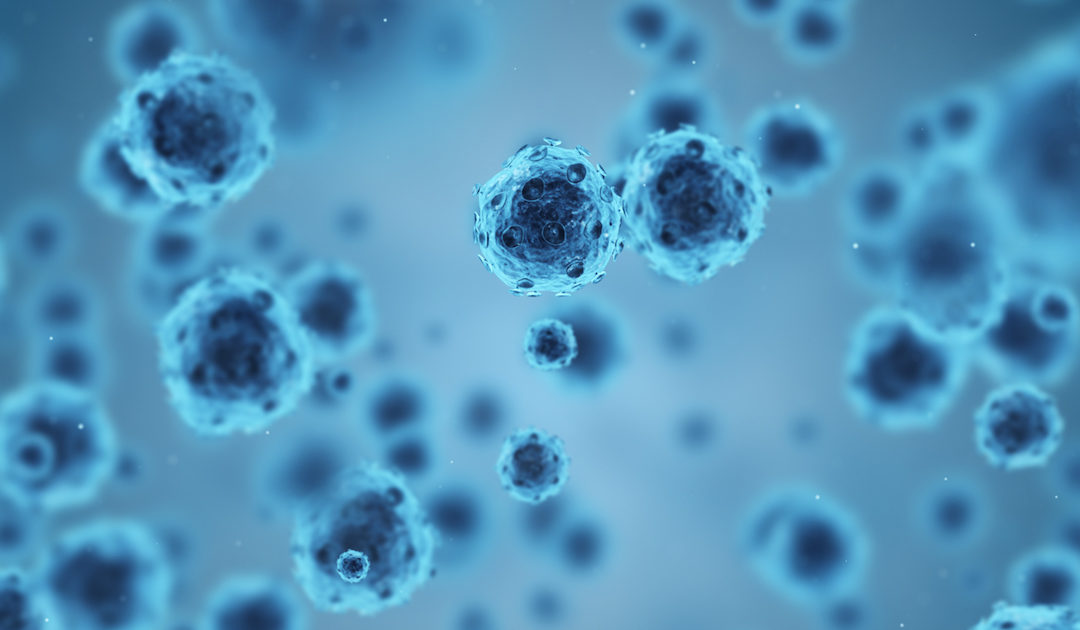
Protect Your Immune System – Lower Your Exposure to EMF Pollution
We’d like to wish you and your loved ones the very best as we all navigate the uncharted waters of the COVID-19 pandemic. While these times are indeed turbulent and uncertain, the best medical experts and leaders in the U.S. and abroad are reminding us that we CAN get through this…TOGETHER… each doing our part.
The CDC, local health departments, and other agencies are providing many helpful tips and directives for protecting ourselves and others – from frequent hand washing to “social distancing” to formal shelter-in-place orders.
This is also a perfect time to do all we can to STRENGTHEN OUR IMMUNE SYSTEMS. You’ve likely seen articles highlighting common ways to do this… Eating nutritious meals. Exercising. Getting quality sleep. Managing stress and anxiety. Taking immune-boosting supplements (e.g., vitamin C, vitamin D, probiotics, echinacea/goldenseal, zinc, elderberry syrup or extract). Etc.
We’d like to encourage you to consider an additional step…
LOWERING YOUR EXPOSURE TO EMF POLLUTION
By EMF pollution, we mean the artificial electromagnetic fields/radiation (EMF/EMR) from wireless technologies, electronics, modern appliances, energy-efficient lights, and more. You can’t see or smell this type of pollution, but these days, it’s all around us nearly all of the time.
A growing body of scientific evidence shows that chronic exposure to man-made EMF/EMR can have a wide variety of negative health effects, among them disrupting the immune system and, therefore, our ability to fight off illness and disease.
Below are some basic tips for reducing your exposure to EMF pollution. Some of these tips may be easy to implement now. Others may need to wait until materials or professional help become easier to access again.
While this list is far from exhaustive, hopefully it will give you ideas for getting started or continuing your journey.
COMMON TYPES OF EMF POLLUTION |
|
Radio Frequency (RF) / Microwave Radiation |
|
Power Frequency Electric and Magnetic Fields |
|
Dirty Electricity |
CREATE A LOW-EMF SLEEPING ENVIRONMENT

When we sleep, our bodies are busy growing and repairing cells. This is essential for good health, especially now, when we want our bodies strong and ready to “battle” infection if necessary. Because EMF pollution can interfere with sound sleep, it’s important to reduce sources in your sleep space. Following are some specific ideas for how to do this.
- If you use WiFi (wireless Internet) in your home, turn OFF and/or unplug your router at night. All wireless devices emit RF/microwave radiation. (Those that run on electricity, like WiFi routers, are also sources of dirty electricity and/or power frequency fields.)
- Turn OFF your cell phone while sleeping or put it in airplane mode. (If you put the phone in airplane mode, make sure WiFi, Bluetooth, and other wireless features on the device are also turned off.)
- Do NOT charge your cell phone on your bedside table (or in your bedroom at all) while sleeping, even if it’s in airplane mode. Battery chargers create and emit dirty electricity, another source of potentially harmful EMF pollution.
- Turn OFF all other wireless devices in your home before bedtime. These might include laptops, tablets, gaming consoles, cordless phone base stations, etc. (If you’re concerned you’ll miss urgent phone calls while sleeping, maintain a corded landline phone for this purpose.)
- Take off smart watches and other wearable technologies before bedtime and store them in a metal container or disable their wireless features. (As a side note, we recommend against wearing wireless watches at all. They emit radiation directly onto your body at very close range. This is not good during the day or at night.)
- Remove AC powered clocks and other electrical devices from your beside table. They can be sources of electric and magnetic fields, as well as dirty electricity. Use a battery-powered alarm clock or a phone in airplane mode (not charging) to wake you up if needed.
- If you have a lamp next to your bed, plug it into an “OUTLET POWER SWITCH” rather than directly into an electrical outlet. Turn the lamp on and off using the outlet power switch rather than the on/off switch on the lamp. This will help prevent electric fields and dirty electricity from traveling up and radiating off the lamp’s power cord when the lamp is off. (Outlet power switches are available in manual and remote control models. Check out these examples: Remote Control Power Switch and Manual Power Switch.)
- Replace electric blankets with one or more warm non-electric blankets or comforters.
- If your bed or bed frame plugs into an electrical outlet, unplug it before going to sleep. (When shopping for a new bed, seriously consider getting one that doesn’t require AC power and avoid metal bed frames.)
- Do NOT use a wireless baby monitor. These monitors expose your child to harmful RF/microwave radiation. Explore wired options or rely on the “old fashioned” method (i.e., having your child sleep in a nearby room). Trust that you’ll hear your little one(s) if they really need you.
- Stop using screens (e.g., TV’s, computers, tablets, cell phones) at least one hour before bedtime. The blue light from screens can interfere with the production and release of melatonin, a hormone important to sleep and also a potent antioxidant. When you do use screens at night (or anytime really), consider using BLUE LIGHT GLASSES to help prevent the damaging effects of blue light.
- Consider turning OFF the electrical circuits that affect your sleeping area. There is a process you can go through yourself or with the help of an EMF consultant to determine which combination of circuits will produce the best results. Before going to sleep, you can turn the designated circuits off manually at the circuit breaker panel. Or, you can have a remote cutoff switch installed, which will enable you to turn the circuits off and back on with the simple click of a button. NOTE: Once a circuit is turned off, no dirty electricity or power frequency electric fields will radiate from the circuit’s supply wire.
- Install DIRTY ELECTRICITY FILTERS in your bedroom. (More on these filters later.)
GO WIRED!

As much as possible, use wired connections rather than wireless connections for your Internet, telephone, and other needs.
FOR EXAMPLE….
Use WIRED INTERNET rather than WiFi.
This means connecting your computer(s) to your Internet modem/router via ethernet cable(s) rather than wirelessly. When doing this, it is best to use shielded Ethernet cables with grounded Ethernet adapters. For more detailed information about hardwired Internet options, check out “Safer Use of Computers” by building biologist, Oram Miller.
If you do opt to use a wireless Internet (WiFi) system…
- Keep the WiFi modem/router in a location that is as far from you and others in your home as possible.
- Consider shielding the modem/router. Shields such as the Signal Tamer and WaveCage reduce the strength of radiation emitted by a WiFi modem/router while still allowing it to function.
- Turn OFF the WiFi on your computer or laptop when you are not using the Internet.
- Disable the WiFi on your modem/router when you are not using the Internet. Or better yet, unplug the modem/router entirely. This is particularly important when you sleep.
Use WIRED COMPUTER PERIPHERALS (e.g., keyboard, mouse, speakers) rather than wireless models.
Then make sure to turn OFF the Bluetooth on your computer.
Connect your printer to your computer using a USB PRINTER CABLE.
Then make sure to turn OFF the Wifi on your printer.
Use a CORDED LANDLINE PHONE at home and work.
Use this type of phone rather than a cell phone or cordless phone as much as possible. You can forward your cell phone number to your landline to ensure you don’t miss calls. (When choosing a corded landline phone, it is best to select a model that does not require AC power to operate. It is also a good idea to use the phone’s speaker function or an air tube headset when on calls.)
When you do need to use your cell phone…
- Text rather than talk whenever possible.
- Create distance between yourself and your cell phone when talking, by using an AIR TUBE HEADSET/EARBUDS or the phone’s speaker function. The goal is to keep your cell phone away from your head and body. The farther the better! (You may need a headphone jack adapter to be able to plug an air tube headset or earbuds into your phone, for example: a lightning to headphone jack adapter for iPhones.)
- Avoid using wireless headsets or earpieces. They emit electromagnetic radiation directly into your head.
- Keep your phone in airplane mode when you are not actively using it.
- Do NOT carry your cell phone in your pocket, bra, sock, or anywhere else on your body.
- When using your cell phone (or tablet) to watch movies, read books, listen to music, etc. download the content when possible and then watch, read, or listen to it with your phone in airplane mode. Make sure WiFi, Bluetooth, and other wireless features are turned OFF as well.
- It is possible to create a wired connection between your cell phone and Internet service, for browsing the web, streaming movies, etc. When you do this, your phone will have Internet connectivity, but not cell service. To create this wired connection, you’ll need one or more adapters and a shielded ethernet cable. Here are a few examples of suitable adapters – iPhone Option 1: Lightning to Ethernet Adapter iPhone Option 2: Ethernet + Power Adapter with Lightning (plus your charging cord) iPhone Option 3: Apple USB Ethernet Adapter and Lightning to USB3 Camera Adapter (plus your charging cord) Android Phones (with micro-USB): USB 2.0 OTG Micro-B to Fast Ethernet Adapter.
GET RID OF YOUR SMART UTILITY METER

Smart utility (e.g., electric, water) meters emit RF/microwave radiation and some models also generate dirty electricity. If you have a smart utility meter on your house, contact your utility company to see if you can have it replaced with an ANALOG meter or a digital meter that does NOT transmit data from your meter back to your utility company wirelessly. (An analog meter is the best option!)
If you cannot have your smart meter replaced, there are ways to shield the radiation emitted by the meter. This is especially important to consider if your meter is located directly outside a bedroom or another room where you or others spend a lot of time.
IDENTIFY AND FIX WIRING ERRORS

NEC code-violating wiring errors in homes and other buildings (e.g., improper neutral-to-neutral and neutral-to-ground connections) can cause large magnetic fields. If these errors exist in your home, they should be fixed, especially if the magnetic fields they create affect rooms where you and family members spend significant time. The process of identifying, tracing, and fixing these wiring errors typically requires the help of an EMF specialist and licensed electrician. More details on this are beyond the scope of this article, but will be covered in an upcoming blog. (Two very good resources on this topic are the book Tracing EMFs in Building Wiring and Grounding and the video Tracing Magnetic Fields, both by Karl Riley.)
TACKLE DIRTY ELECTRICITY

Dirty electricity is created by electronics, energy-efficient lights, and many modern appliances and other electrical devices that must change or manipulate electricity in one way or another to operate. Once created, dirty electricity spreads. Some radiates directly off devices into the air. Even more travels throughout a building via the wiring in walls and ceilings and sometimes under floors. It also moves up and down power cords that are plugged into electrical outlets. As it flows along wires and cords, dirty electricity emits potentially harmful EMFs into rooms and other spaces where people spend time. Dirty electricity can also travel from building to building via power lines and other means.
There are two MAIN strategies for reducing dirty electricity in homes and other buildings – 1) Eliminate or reduce sources of dirty electricity in your environment and 2) Install dirty electricity filters. These strategies are typically used together to achieve the best results.
ELIMINATE OR REDUCE SOURCES OF DIRTY ELECTRICITY IN YOUR ENVIRONMENT
Here are few examples of ways to do this.
- Replace energy-efficient light bulbs (e.g., compact fluorescent light bulbs, low voltage halogen bulbs) with traditional incandescent bulbs or halogen incandescent bulbs (i.e., 120 Volt halogen bulbs). These types of light bulbs won’t generate dirty electricity. [Some LED bulbs are okay as well, but some are not. If you purchase LED bulbs, make sure they are line voltage LEDs that run on 120 Volts, which is the voltage of conventional AC electricity.]
- Turn off and unplug electronics and other electrical devices when you are not using them. Good examples include computers, printers, TVs, video game systems, WiFi routers, battery chargers, etc.
- Replace light dimmer switches with regular ON/OFF switches.
- Use your laptop in battery mode whenever possible. If you use the laptop while it’s plugged into an AC power source, make sure to ground the laptop. For more information about how to do this, read “Safer Use of Computers” by building biologist, Oram Miller.
- When buying new appliances and equipment (e.g., HVAC equipment, washing machines, pool pumps), avoid models with variable speed motors.
INSTALL DIRTY ELECTRICITY FILTERS
These filters target the dirty electricity flowing along the wiring in buildings. The less dirty electricity there is on building wires, the less that will radiate into rooms and other spaces where people spend time. The Greenwave filters shown below are easy to use. You plug them into electrical outlets to reduce the dirty electricity present on nearby wiring.
You can measure the effectiveness of dirty electricity filters with a plug-in EMI meter. This type of meter can also be used to identify dirty electricity sources and to guide the installation of dirty electricity filters for optimal results. It can help you identify the best number of the filters to install in each room and the best combination of outlets to choose for installation.
By now you may have questions. That’s great. We love questions. Please feel free to visit our website or contact us at [email protected] or 800-506-6098 for more information.
We encourage you to pass these recommendations along to family, friends, and others.There is nothing more important right now (and always) than our health and loved ones!
Stay healthy!!




